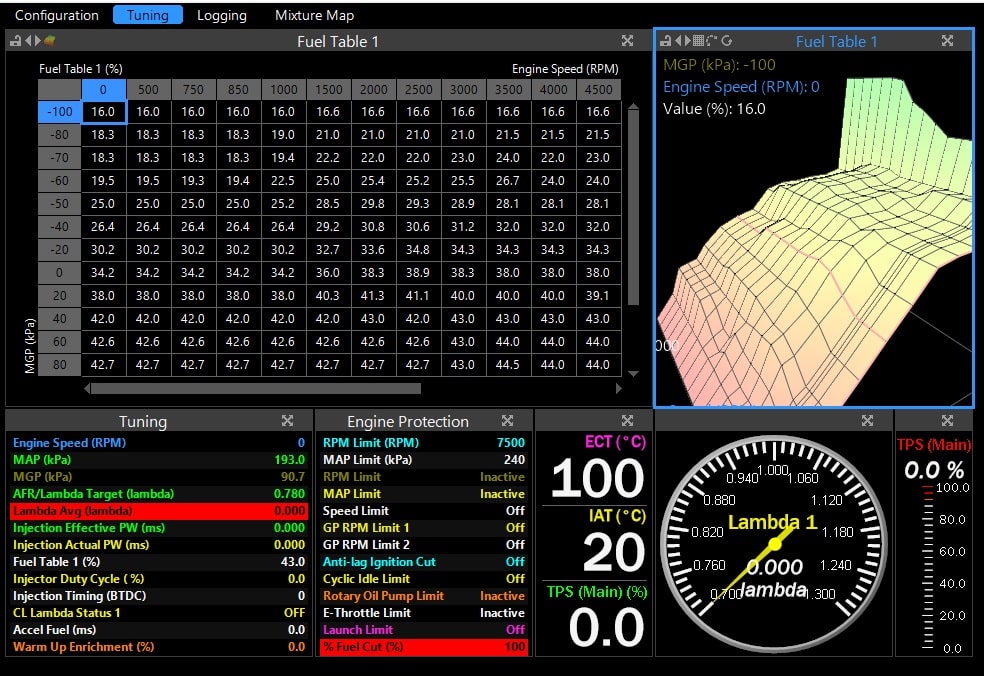Start-up Maps
Start-up Maps
Link's Tuning software PC Link has a variety of Start-up Maps to choose from.
Start-Up Maps act as the start point for your engine tune using a Link ECU.
Within a Start-Up Map, the tuning maps, functions and ECU settings are pre-configured within 'range' for the specific engine the map was designed for. The rough shape of the map is also within range of what it should look like, giving Engine Tuners an idea of where values should be.
Every Link PlugIn ECU comes in the box loaded with a Start-Up Map specific for the engine the PlugIn ECU is designed for. The PlugIn ECU engine Start-Up maps are also stored within PC Link meaning you can download maps for any of the PlugIn ECU range we have, plus more. We have free, accessible start-up maps for a range of vehicles from a 1UZ to a MX5 1.6L engine.
Commonly known as Base Maps or Default Maps, we at Link choose to call them Start Up maps. These maps are designed to get your car running, so you can check for fluid leaks, check the wiring is complete, bleed cooling system and get the car running. Once checked over, the car should be taken to a dyno to be tuned pretty much immediately.
It is vital you don't run the car on the Start Up map long term because the parameters are not adjusted for any modifications within your set-up. For example, the coil settings may need to be adjusted for upgraded ignition system. Also, new injection characteristics need to be entered if upgraded injectors are being used, and other tweaks will need to be made for other modifications.
Pre-configured parameters in a Base Map include:
-
Engine capacity
- Number of cylinders
- Firing order
- Trigger system info: Set up for factory crank angle set-up
- Ignition and injection settings
Parameters that need be configured:
- Functions: Inputs and Outputs
- Assign any Sensors you have added
- Then, fuel and ignition tables can be adjusted
Timing should always be calibrated as well, along with TPS / E-throttle and the MAP sensor.
In PC Link, you can find the base maps as follows:
File -> Open -> Base Maps Folder
Make sure you are updated with the latest Software version so you have full access to all the Base Maps we have available.
Overall, Start-Up Maps are a great starting point for you tune.
We strongly recommend seeing a Link ECU Tuner who will tweak your mapping to unleash the potential of your engine. Find a Dealer here.